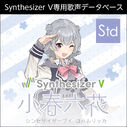Synthesizer V Studio is the second generation of the Synthesizer V vocal synthesis engine, developed by Dreamtonics Co., Ltd.. The software was unveiled June 25, 2020 in a press release alongside voice databases Kotonoha Akane & Aoi and Saki.[1]
Two versions were announced Synthesizer V Studio Pro and Synthesizer V Studio Basic. Synthesizer V Studio Pro officially released July 10th 2020 on Beijing Photek S&T Development Co., Ltd.'s Taobao for Chinese users.[2] International users were able to purchase Synthesizer V Studio Pro starting July 15, 2020 on ANiCUTE,[3] while AH-Software Co. Ltd. later released on July 30th 2020 for Japanese users.
Synthesizer V Studio Basic released July 31st 2020 on Dreamtonic's Website as a free download.[4]
According to the press release, Synthesizer V Studio combines traditional sample-based voice synthesis with artificial intelligence and machine learning to create a hybrid engine.
History[]
In August 2019 Kanru Hua announced on Twitter the development of the second generation of Synthesizer V, known tentatively as Synthesizer V Release 2. On April 9, 2020 it was announced by Ddickky that the second generation of Synthesizer V would be released soon, and said a demo of Chiyu using the new engine would be coming soon.[5] The demo was released on April 11, 2020.[6]
Synthesizer V Studio Pro and Synthesizer V Studio Basic were formally announced on June 26, 2020 by AH-Software Co. Ltd. in a press release, as well as the voice databases Kotonoha Akane & Aoi and Saki.[7]
On August 2nd, 2020 Dreamtonics opened a beta-test application for VST and Audio Units versions of Synthesizer V Studio to anyone that purchased the software.[8]
Animen's ANiCUTE store for international customers opened on July 12 and Synthesizer Studio Pro with voice databases Genbu & AiKO available for purchase on July 15, 2020.[9] Special discounts were made available for VIP members and purchasers of the 1st generation Synthesizer V editor.
Pre-orders for physical versions of Synthesizer V Studio Pro with Kotonoha Akane & Aoi and Saki databases started on July 15, 2020[10] on AH-Software Co. Ltd.'s store and fully released on July 30, 2020.[11]
AI incorperation[]
On October 30, 2020, alongside the announcement of Koharu Rikka, it was announced that Synthesizer V Studio would be receiving a update incorporating deep learning technology called Synthesizer V AI. Saki would also be receiving a updated voicebank compatible with this technology[12][13] It with Saki AI was released on December 25, 2020 as a free update to both Synthesizer V Studio Basic and Pro in version 1.1.0.[14]
Updates[]
- Original version delivered to demo producers and evaluators.
- Synthesizer V Engine version unknown, but likely to be at least 2.0.0.
- Version installed by the physical DVD-ROM release of Synthesizer V Studio Pro.
- Synthesizer V Engine version 2.0.6 (as shown on the editor's About screen).[16]
- Specific improvement(s) over earlier version(s) unknown.
- Version obtained by digital download upon first public release (both Basic and Pro editors); first public update issued to users who bought physical editions of Pro.
- Still based on Synthesizer V Engine 2.0.6.[17]
Bug Fixes
- Synthesizer V Engine updated to 2.0.7.[21]
Enhancements
- Side panels: select the value when double clicking a slider
- Linguistics: allow override of phonemes on notes with syllable progression symbol ("+")
- About window: add system information for bug reports
Bug Fixes
- Audio: failure to select output devices without recording capability
- Live Render: crashes when deleting a track during playback
- Synthesizer V engine: crashes on rare phoneme combinations
- File: tracks with same name are not loaded
- Parameter panel: erase mode sets voicing and vibrato envelope parameters to zero, instead of the default value
- Scripting: errors in return values of Automation.getPoints()
- Scripting: crashes when launching a dialog from a callback function
- Synthesizer V Engine upgraded to version 2.0.8.
New Features
- VST3 plugin version for Synthesizer V Studio Pro (Windows / macOS).
- AU plugin version for Synthesizer V Studio Pro (macOS).
Enhancements
- Piano roll: extend the scroll range to be the same as arrangement view.
- Piano roll: improve the snapping behavior when dragging notes.
- Editing: add support for zoom gesture on touchpads.
- Editing: use Mac delete key for deleting the selection (macOS).
- Other: display file name on the title bar.
Bug Fixes
- Synthesizer V engine: audio artifacts and potential crashes at extremely high pitches.
- Piano roll: notes created by double clicks are not of correct length (macOS).
- Piano roll: selection rectangle shows up when creating a note beyond the work area.
- Playback: spacebar keybinding for play/pause cannot be overridden.
- Scripting: keybindings for scripts get reset after restart.
- Next-day update to address the issue that some users could not use shortcut keys in 1.0.6; otherwise "there seems to be no new features added."
- Still based on Synthesizer V Engine 2.0.8.[24]
- Synthesizer V Engine updated to version 2.1.2.[26]
New features
- Support for Al voice databases.
- Voice panel add two render modes 'Prefer Speed" and "Prefer Quality" (only for Al voice databases).
- Modify menu: add second generation Auto Pitch Tuning. Compared to the first generation, pitch curves generated are more natural. The Pro edition allows control over the degree of variation and randomization.
- Parameter panel: add "Tone Shift parameter (only for Al voice database, only for Pro edition) which allows changing timbre but fixing the pitch. Similar to "Expression Group" for standard voice databases.
- Note properties: add phoneme "Strength" property (only for Al voice database, only for Pro edition).
- Piano roll: add note detuning; pitch adjustments in 25 cents (¼ semitone) units is possible by dragging notes while holding Ctrl + Shift (only for Pro edition).
- Plano roll: add "Split Note/Group" feature in the right-click menu.
- Piano roll: add resume mode. If on (by default), playback will resume from the paused position. If off, playback will resume from marker/start position.
- Piano roll: add loop mode and loop markers.
- Transport menu: add "Loop Over Selected Notes" feature.
- Misc: add Neural Networks Performance Tuner (only for Pro edition) which optimizes Al voice rendering for the clent machine.
Enhancements
- Live Rendering System: reduced latency and overhead of LRS.
- Piano roll: add special lyrics "br" and "cl" (only for Al voice databases).
- Piano roll: add link button to simultaneously switch between arrow/pencil tools and notes/pitch editing modes.
- Note properties: add slider reset feature - double clicking on the slider for phoneme duration or strength will reset it to 100%.
- Settings: add "Show animated rendering status" option.
- Scripting: add following methods.
- MainEditorView.setCurrentTrack()
- MainEditorView.setCurrentGroup()
- TrackInnerSelectionState.getSelectedPoints()
- TrackInnerSelectionState.select Points()
- TrackInnerSelectionState.unselectPoints()
- Still based on Synthesizer V Engine 2.1.2.
- Fixed issues reported with AI databases in the previous version for 2nd, 3rd gen Intel i3/i5/i7 processors and AMD processors.
40% - 75% Faster Rendering
- Gen 2 Al voices achieve significant speed up with quantized sparse linear algebra kernels.
- This is a combination of techniques that compresses a large neural network into a smaller version without losing quality.
More Responsive
- 120% File Size Reduction
- The entire voice installer fits into 10 MB.
- Just a few seconds to download.
Fewer "Surprises"
- Neural network based waveform generation techniques often suffer from random glitches. The chance of occurrence was 1 in 400 seconds.
- The stablized WaveRNN vocoder reduces these glitches down to a nearly undetectable rate.
Robust Pronunciation
- Gen 1 AI voices tend to mispronounce rare phonemes, in particular the Japanese yoōn's
- Gen 2 AI voices are built with care for rare cases.
- No more mispronunciations.
Cleaner Sound
- Reduced noise in high frequency range.
- More spectral details preserved.
New features
- Fixes a bug causing crashes and file corruption during voice updates.
- Live Render: add power management settings to throttle the synthesis engine when rendering out-of-screen contents.
- Plugin: allow Synthesizer V Studio projects to be saved inside the DAW's project file (enabled by default).
- Scripting: the Pro version now comes with scripts such as “Remove Short Silences”.
Enhancements
- Synthesis engine: significant optimization on Al voice rendering.
- Synthesis engine: support for stabilized voice models.
- Piano Roll: add "Insert Lyrics..." to the right-click menu.
Bug Fixes
- Playback: looping stops when the playhead goes beyond the project's duration.
- Playback: plugin ceases to follow host's playback status once going beyond the project's duration.
- Update: file corruption when updating voices.
- Scripting: Project.getNoteGroup fails when there are more groups than tracks.
- Synthesizer V Engine version 2.2.1.[33]
- 1.2.2 update brings bug fixes, various minor changes and stability improvements.
New Features
- Arrangement: add a "Duplicate Track" command to the right-click menu on track items.
- Editing: add a "Dissociate Group" command that takes out the contents from a note group and form a new, independent note group.
Enhancements
- Arrangement: update the display range of note groups during edits.
- Piano roll: display quarter beat grid even when snapping is disabled.
Bug Fixes
- Synthesizer V Engine: occasional bursts of noise in Al rendered voices.
- Linguistics: broken support for "brl + number" type special lyrics for long breaths.
- Plugin: crashes when loading projects in some certain DAWS.
- Plugin: Input method editor is disabled in "Input Lyrics Dialog" in Windows VSTi version; multi-line input doesn't work under MacOS.
- Synthesizer V Engine updated to 2.2.3.[36]
- A feature update to allow for Tsurumaki Maki Standard & AI voices to be used in Synthesizer V Studio, however, a memory leak was found by users utilizing the Lite voices and an update to 1.2.5 was released immediately the following day.
- After reports of software crashes when selecting the output folder from the Rendering panel of Synthesizer V Studio, a fix was applied from version 1.2.4. Engine version still 2.2.3.
- A further update from 1.2.5 released the same day applying a fix to further crash reports. Engine still version 2.2.3.
- Synthesizer V Engine still shown as version 2.2.3.[42]
- "Synthesizer V Studio 1.3.0, available from June 18, brings significant naturalness improvement to AI voices together with a collection of features requested by our users."
New Features
- Synthesizer V Engine: support for third generation Synthesizer V AI voices (also requires updating the voices).
- Voice panel: add “Tuning” properties for pitch shifting the entire group/track (only for Pro edition).
- UI: add a bottom status bar for displaying usage tips.
Enhancements
- Editing: add an option to paste at the playhead.
- Editing: add a few modifier keys related to dragging behaviors:
- Hold Ctrl/Command + Alt while dragging to temporarily disable snapping.
- Hold Ctrl/Command + Shift while dragging to slow down the movement of control points.
- Piano Roll: improve the display of control points while dragging.
- Piano Roll: add an adaptive snapping mode to adjust the grid based on the zoom level.
- Piano Roll: add a snapping mode selector to piano roll’s toolbar.
- License and Updates panel: improve the layout of the product list.
Bug Fixes
- Editing: crashes when notes or groups are pasted before the first beat.
- Editing: crashes when an entire group is moved before the first beat.
- Synthesizer V Engine updated to version 2.3.0.[46]
- "This update brings support for the 4th gen AI voice databases, a new Auto Pitch Tuning command allowing customization, a command for auto-splitting notes based on the melody, improved phoneme conversion for American English and other feature and sound quality enhancements."
New Features
- Auto-Process: regroup auto pitch tuning related features under “Auto-Process” menu.
- Auto-Process: add support for 4th generation pitch models.
- Auto-Process: add a customizable version of Auto Pitch Tuning independent of the voice database. (only for Pro edition)
- Auto-Process: add “Ornament Selected Notes” command that automatically splits the notes based on the melody context. (only for Pro edition)
- Voice panel: add “Use relaxed consonants” option for phoneme conversion rules that better suit American English.
- Lyrics Processing: new lyrics shorthand that inserts a glottal stop symbol (“cl”) for notes starting with a single quote.
Enhancements
- Synthesizer V Engine: render speed and sound quality improvement for the latest AI voices.
- Linguistics: improve the handling of English lyrics containing single quotes (e.g. dreamin’, I’m, didn’t).
Bug Fixes
- Playback: muted tracks are audible during the first few hundred milliseconds of playback.
- Plugin: mute/solo/gain status of instrumental tracks are ignored during mixdown.
- Plugin: timing mismatch during playback in Cubase.
- Other: rare crashes when opening/close a side panel.
- Synthesizer V Engine updated to 2.3.1.[49]
- "This update includes stability improvements to the synthesis engine and numerous bug fixes."
Specification Changes
- Arrangement: allow groups to be dragged beyond the start of the timeline.
Bug Fixes
- Synthesizer V Engine: small quality degradation on 4th generation voices under Prefer Quality mode.
- Auto-Process: crashes at the end of Auto Pitch Tuning.
- Live render: crashes during rendering and playback.
- License and Updates panel: crashes when deactivating a voice.
- License and Updates panel: crashes when closing the panel with products pending refreshes.
- Piano roll: the first click after switching to freehand Direct Pitch Editing mode creates an unexpected note.
- Plugin: playback gets stuck when triggered from the plugin.
- Other: the standalone editor displays as “Synthesizer V Studio Plugin” under macOS.
- Other: unable to save settings when a corrupted settings file is present.
- Synthesizer V Engine upgraded to version 2.3.2.[52]
- "Version 1.5.0 brings another round of comprehensive upgrades to AI based Synthesizer V voices, marking a major milestone towards bringing realistic synthesized voices to serious music production workflows."
New Features
- Synthesizer V Engine: cross-lingual singing synthesis for AI voices (only for Pro edition), configurable via “Sing in the following language” in Voice panel.
- Piano roll: automatically shrink the neighboring note when enlarging a note; togglable via “overlap-less note resizing” in Settings panel.
- Other: add crash recovery.
Specification Changes
- Auto-Process: add a default shortcut (Alt + R) for re-running Auto Pitch Tuning with a different random seed.
- Editing: menu item “Reset Pitch Properties” is renamed to “Reset Pitch”, which will reset both the pitch properties for a note and the pitch deviation parameter under the note.
- Piano roll: add reset commands and “Select Parameter for Notes” command to the context menu on selected notes.
Enhancements
- Synthesizer V Engine: add support for high rendering speed and high spectrogram resolution models for AI voices.
- Auto-Process: improved expressiveness for Auto Pitch Tuning.
- Playback: add an animated highlight effect to notify users when a track is played without a voice database loaded.
- Rendering: improved resampling quality when exporting to a different rate from the engine’s internal sampling rate.
Bug Fixes
- Piano roll: crashes when dragging notes selected in some certain order.
- File: the order of tracks gets reset when loading a project with many tracks.
- Plugin: playback gets stuck when triggered from the plugin on macOS.
- Dual x86-64/ARM64 (Universal Binary Format) port of version 1.5.0 (as such, Synthesizer V Engine version is still 2.3.2).[55]
- Prior to 1.5.1, to run any version of SynthV Studio on a Mac computer with an Apple Silicon M1 or higher CPU (as opposed to an Intel CPU), Rosetta 2 (a compatibility emulation layer that transcodes Intel x86-64 machine code to Apple-specific ARM64 instructions) was required.
- "Synthesizer V Studio now runs natively on Apple Silicon! Get the version 1.5.1 update to get a 300% rendering speed boost on M1 series chips. For Pro version users, native Apple Silicon support also extends to VST3 and AU plugins."
- "Starting from 1.5.1, the macOS versions of Synthesizer V Studio are available in the universal binary format, which includes native Apple Silicon support.
On processors such as Apple M1, version 1.5.1 archives a staggering rendering speed of 300% against the previous versions which run through the Rosetta 2 compatibility layer on the same hardware. To put this into some context, the demo song “Stir Crazy” for Synthesizer V AI Kevin can be rendered in 10 seconds.
Synthesizer V Studio Pro 1.5.1 also works as VST3/Audio Unit plugins on DAWs with universal binary plugin support."
Bug fixes
- File: .svp file association does not work on macOS.
- Plugin: some key presses on the plugin got leaked into the DAW on macOS.
- Fixes crashes when using Standard voice databases in some Apple Silicon based environments.
- Synthesizer V Engine upgraded to version 2.4.0.
- With the 1.6.0 update, Synthesizer V Studio Pro now supports switching between a few predefined vocal styles for AI voice databases.
- Vocal Mode: Creators can now use the “Vocal Mode” section in the Voice panel to select among or mix a handful of presets such as “chest”, “open”, “soft”, “clear”, thereby customizing out a richer and more versatile sound tailored for their work.
- Instant Mode: Another important addition to the singing editor is the “Instant Mode”. While the Auto Pitch Tuning feature is bringing great naturalness improvement at the merely cost of a single menu command, we further simplified the workflow by letting the editor execute Auto Pitch Tuning as soon as the user modifies any note or lyrics. Behaviors of the pitch generation AI can even be customized for each note, for example increasing/reducing the pitch dynamics only for some selected notes.
- Voice Updates: Due to the varying styles and specifications of the voice databases, the supported Vocal Mode options also vary. The first batch of AI voice databases with Vocal Mode support are Dreamtonics’ original voices and Stardust (by Quadimension). We are working with our licensed partners to bring Vocal Mode feature to more voices in the future.
- Saki AI v119
- Ryo v102
- Kevin v102
- Qing Su v105
- MEDIUM5 Stardust v102
New Features
- Synthesizer V Engine: Vocal Mode properties for AI voices (only for Pro edition), configurable under “Vocal Mode” section in Voice Panel.
- Auto-Process: add Instant Mode under which Auto Pitch Tuning is executed immediately after modifying notes and lyrics.
- Note properties panel: add note-level customization for Auto Pitch Tuning parameters.
- Settings: add a slider for controlling the GUI scaling factor.
Enhancements
- Auto-Process: improved expressiveness further for Auto Pitch Tuning.
- Arrangement: wider range for horizontal scaling and improved display of measure numbers.
Bug Fixes
- File: notes with zero duration are created when loading some MIDI files. Editing tracks containing these problematic notes may lead to crashes.
- Parameter panel: fix crashes when editing control points selected with “Select Parameters for Notes”.
- Editing: fix crashes when executing certain menu commands (e.g. “Snap to Grid”) or scripts while dragging notes or groups.
- Synthesizer V Engine version updated to 2.4.1.
- Synthesizer V Studio 1.6.1 update has been released.
- This update includes various fixes for crashes and compatibility issues.
Bug Fixes
- Auto-Process: crashes when loading a standard voice database without auto pitch tuning support under Instant Mode (Basic edition only).
- Synthesizer V Engine: random audio glitches when using AI voices on Intel Macs.
- File: Instant Mode cannot be turned off by default when importing MIDI files.
- File: audio files imported by drag-and-drop are not indexed by relative paths.
- Plugin: broken IME support in the Windows VSTi version.
- Synthesizer V Engine version upgraded to 2.5.1.
- For the first time version 1.7.0 supports High Dynamics Voice Models (HDVM). The Pro edition further sees the addition of AI Retakes feature. HDVM is designed to replicate the inherent “randomness” of human voice, and by doing so it synthesizes realistic vocals rich in the dynamics. Taking this one step further, AI Retakes feature allows quick comparison between multiple random-generated performances, where users can pick the best up to their preference. By adding these features, Dreamtonics offers music creators a new experience as if you were recording with a real singer.
- High Dynamics Voice Models (HDVM): HDVM is a technology developed by Dreamtonics that learns the variations of dynamics from natural singing and applies these patterns on to synthetic voices. Human singers are known to improvise on the loudness, brightness and resonance of their voices. These factors could vary from song to song, or vary continuously in the same performance. HDVM generates vocals rich in these dynamic patterns, once again pushing the limits of realistic vocal synthesis. Version 1.7.0 also comes with other updates to the synthesis engine including improved sound quality with tension, loudness, and breathiness parameters.
- AI Retakes Feature: With the newly added AI Retakes feature, users can create multiple “takes” for a note. Each take carries a unique performance that differs in either pitch or timbre. It is now possible to get ever closer to the ideal vocal expression by simply choosing among takes, without the need to laboriously tune the parameters.
- Using AI Retakes: Select the notes to be adjusted, open AI Retakes panel and choose either Pitch or Timbre tab. Then, each click of “Generate Take” would create a different pattern. Takes can be generated up to an arbitrary number until satisfaction. Each take also includes an “expressiveness” parameter. Larger values for expressiveness would bring even more variations into the singing. On contrary, smaller values often lead to stable and accurate pronunciation.
- Voice Updates: The following voices will support HDVM and AI Retakes by upgrading to the versions listed.
- Saki AI v123
- Ryo v106
- Kevin v106
- An Xiao v103
- Feng Yi v103
- Mo Chen v103
- Qing Su v111
- Natsuki Karin v104
- Tsurumaki Maki AI v111
- Tsurumaki Maki English AI v106
- Kyomachi Seika AI v106
- Tsuina-chan AI v106
- Eleanor Forte AI v105
- ANRI v105
- SOLARIA v106
New Features
- Synthesizer V Engine: support for High Dynamics Voice Models (HDVM).
- AI Retakes: a new feature that extends and replaces the randomization section under Voice and Note Properties panels; users can now switch between multiple randomized “retakes”, and to apply the said modifications to both pitch and timbre (Pro edition only).
- Linguistics: auto-detect language from lyrics when loading databases with cross-lingual synthesis support.
Enhancements
- Synthesizer V Engine: improved the audio quality for tension, loudness and breathiness parameters.
- GUI: enhanced the contrast for better readability.
Bug Fixes
- Live Rendering System: fixed freezes when attempting to delete lots of automation points during playback.
- Plugin: fixed keypress leakage on Logic Pro when running natively on Apple Silicon.[63]
- Plugin: fixed unexpected reset of project tempo when loading a project saved in the host’s side.
- Synthesizer V Engine version updated to 2.5.2.
- Version 1.7.1b1 of Synthesizer V Studio introduces a voice version selector that allows working with multiple installed versions of the same voice database. This new feature is accompanied by numerous bug fixes and improvements to the overall stability of the software.
- Synthesizer V Studio now allows multiple versions of the same voice database to be installed. Users may manage the installed versions in the lower part of the License and Updates panel. Voice database version may be specified for each track/group through the version selector in the Voice Panel. The version selection feature also comes with the following behavior changes:
- Projects created with Synthesizer V Studio 1.7.1 and onward will keep record of the voice version.
- Projects created before Synthesizer V Studio 1.7.1 default to using the latest installed version of the voice databases.
- When updating or installing a new version of the voice, the older version is kept.
- In the License and Updates panel, "Deactivate" and "Deactivate and Uninstall" apply to all versions of the voice database. However, any version except the latest version can be uninstalled without affecting the other versions using the newly added "Installed versions" list.
- Telemetry: Dreamtonics is hoping to discover aspects of Synthesizer V Studio that can be made better. One way towards better understanding this is collecting usage information ("Telemetry") from within the software. The data that Synthesizer V Studio collects contains mostly statistics of feature coverage, crashes and the operation environment. It does not contain any personal information, including the identity of the user, nor any Synthesizer V project data. Furthermore, you may enable or disable data collection at any time.
- Beta Release: 1.7.1b1 is a beta version. Beta releases of Synthesizer V Studio are offered before the final release for early preview of new features. Before installing and using a beta version, please understand that
- The beta version is still a work in progress.
- The beta version may not function properly as described.
- Unexpected behaviors may happen while using the beta version.
- How to get the beta version:
- Instead of utilizing “License and Updates” inside Synthesizer V Studio, you need to manually download and install this beta version from the following links.
- Please note that the beta version will overwrite existing versions of Synthesizer V Studio. You may revert this by re-installing the original version. You may install the final release of Synthesizer V Studio from the License and Updates panel when it becomes available.
New Features
- Voice Database: support for keeping multiple versions of a voice database; add a version selector to Voice panel.
Enhancements
- Misc: launch the voice installer in an existing instance of Synthesizer V Studio (if found).
Behavior changes
- Voice Panel: use the database’s default language when language detection fails and when the track/group’s language hasn’t been set.
- Misc: A telemetry function for software improvement has been added. In the initial startup and configuration panel, users can enable or disable this function.
Bug Fixes
- AI Retakes: fixed crashes when repeatedly performing pitch retakes.
- AI Retakes: fixed a bug where the displayed position of notes changes when changing retakes on a note group.
- Synthesizer V Engine: fixed crashes when loading AI voice databases prior to 3rd generation Synthesizer V AI on Apple Silicon.
- Live Render: fixed freezes during playback.
- Live Render: fixed random crashes when rendering with a newly loaded voice on x86/x64 platforms.
- File: fixed broken double-click file associations on macOS.
- Misc: fixed display order conflicts between auto recovery alert window and voice installer window.
- Misc: fixed a bug that settings are not saved when exiting with Command + Q on macOS.
- Misc: fixed a bug that caused a crash at startup if the sound device is not found.
- Voice Panel: fixed incorrectly displayed voice database information when the project is loaded on startup.
- Piano Roll: fixed keyboard focus order when editing phonemes.
- Synthesizer V Engine version updated to 2.5.4.
- Dreamtonics releases the final update for Synthesizer V Studio 1.7.1.
- The main change from 1.7.0 involves a version selector under Voice panel that allows switching between multiple installed versions of a voice database. For details on this feature, you may refer to the Dreamtonics beta release notes.
- 1.7.1 also brings numerous bug fixes and significant improvement in the software’s stability. The final release further fixed a few issues reported by our users during the beta release phase, in particular performance degradations when using a voice database without specifying its version.
New Features
- Voice Database: support for keeping multiple versions of a voice database; add a version selector to Voice panel.
Enhancements
- Misc: launch the voice installer in an existing instance of Synthesizer V Studio (if found).
Behavior changes
- Voice Panel: use the database’s default language when language detection fails and when the track/group’s language hasn’t been set.
- Misc: A telemetry function for software improvement has been added. In the initial startup and configuration panel, users can enable or disable this function.
Bug Fixes
- AI Retakes: fixed crashes when repeatedly performing pitch retakes.
- AI Retakes: fixed a bug where the displayed position of notes changes when changing retakes on a note group.
- Synthesizer V Engine: fixed crashes when loading AI voice databases prior to 3rd generation Synthesizer V AI on Apple Silicon.
- Synthesizer V Engine: Fixed a crash in some previous versions of the AI voice database when the engine sample rate was set to 96000 Hz. (Update from 1.7.1b1)
- Live Render: fixed freezes during playback.
- Live Render: fixed random crashes when rendering with a newly loaded voice on x86/x64 platforms.
- File: fixed broken double-click file associations on macOS.
- File: Fixed an issue that the convert dialog did not appear when a mp3 file is dropped. (Update from 1.7.1b1)
- Voice Panel: fixed incorrectly displayed voice database information when the project is loaded on startup.
- Parameter Panel: Fixed parameter rendering delay when voice database version is not specified. (Update from 1.7.1b1)
- Parameter Panel: Fixed an issue that control points are displayed when switching tracks. (Update from 1.7.1b1)
- Misc: Fixed a problem that increased memory usage when the version was not specified. (Update from 1.7.1b1)
- Misc: Fixed display order conflicts between auto recovery alert window and voice installer window.
- Misc: fixed a bug that settings are not saved when exiting with Command + Q on macOS.
- Misc: fixed a bug that caused a crash at startup if the sound device is not found.
- Piano Roll: fixed keyboard focus order when editing phonemes.
- Synthesizer V Engine upgraded to version 2.6.2.
- As a major and comprehensive update, 1.8.0b1 is rolled out as a beta first. The update introduces a major evolution of the synthesis engine – high speed Diffusion Probabilistic Models (DPM) based singing synthesis technology, along with a number of exciting features and improvements.
- 1.8.0b1 also introduces MIDI keyboard and metronome support. Cross-lingual Synthesis feature gets updated to support note-level specification of the language.
- Users are invited to update individual voices to give the new engine a try.
- Users who have purchased the Synthesizer V Studio Pro version will have access to Synthesizer V AI Mai for free.
- Diffusion Probabilistic Models (DPM): Synthesizer V Studio 1.8.0b1 integrated high speed Diffusion Probabilistic Models (DPM) based singing synthesis technology, which is a major evolution of the synthesis engine.
- DPMs (sometimes shortened to as Diffusion Models) are used in image generation AIs. By overcoming several technical challenges, namely the stability and efficiency issues, Dreamtonics has now introduced the technology in Synthesizer V Studio.
- The new DPM based synthesis engine sounds more natural and pronounces more accurately than ever before. It also becomes more pitch accurate, while exhibiting a use of more nuanced singing techniques, in particular improvements on vibratos.
- Synthesizer V Studio 1.8.0b1 achieves an exceptional level of realism. In the research phase, Dreamtonics conducted extensive subjective listening tests to compare the new technology against the previous generations and human performance. In a test involving 20 participants designed to evaluate the timbre generation capabilities, statistically significant improvements from the previous generation models were found. In the same test, no statistically significant difference was found between DPM-rendered singing and the performance by humans.
- Voice updates for 1.8.0b1: As Synthesizer V Studio 1.8.0b1 is still in beta, users are invited to manually download and install the voices in order to enjoy the DPM feature.
- Dreamtonics:
- AH-Software:
- Koharu Rikka AI v122b1
- Natsuki Karin v106b1
- Hanakuma Chifuyu v102b1
- Tsurumaki Maki AI v114b1
- Tsurumaki Maki English AI v107b1
- Kyomachi Seika AI v108b1
- Tsuina-chan AI v108b1
- AUDIOLOGIE:
- ANRI v107b1
- Eclipsed Sounds:
- SOLARIA v108b1
- Quadimension:
- MEDIUM5 Stardust v106b1
- Animen:
- Eleanor Forte AI v108b1
- Support for MIDI keyboards and metronome: Users can now connect a USB MIDI keyboard to Synthesizer V Studio (only supported in the Pro version) and click the record button to input notes in real-time.
- The feature also includes a metronome option to help synchronize the performance with the beats.
- 1.8.0b1 also supports MIDI Machine Control (MMC), a feature supported by some keyboards that allows users to control Synthesizer V Studio using the play/pause/record buttons on their keyboards.
- The new "Smart Quantization" feature helps clean up the notes entered from the keyboard.
- Note-level cross-lingual synthesis: This feature allows songs with multilingual lyrics to be sung smoothly without having to separate tracks or groups, allowing switching languages while singing. The language of the notes can be set in the Language section of the Note Properties panel.
- Synthesizer V AI Mai is now available and is free for Pro users: Dreamtonics releases Synthesizer V AI Mai as a free voice database for Synthesizer V Studio Pro users. Mai is released under the same licensing terms as other Dreamtonics voices, meaning no restriction on the monetization of songs created with Mai.
- New Synthesizer V Studio Page: The new Synthesizer V Studio product page is now updated to showcase all the latest features of the synthesizer.
- Get Synthesizer V Studio 1.8.0b1: 1.8.0b1 is a beta version. Beta releases of Synthesizer V Studio are offered before the final release for early preview of new features. Before installing and using a beta version, please understand that:
- The beta version is still a work in progress.
- The beta version may not function properly as described.
- Unexpected behaviors may happen while using the beta version.
New Features
- Synthesizer V Engine: support for voices based on Diffusion Probabilistic Models (DPM).
- Piano roll: support for real-time MIDI input. (MIDI keyboard required, Pro version only)
- Piano roll: support for MIDI Machine Control (play, stop, record, fast-forward, fast-rewind). (Pro version only)
- Piano roll: add metronome. (Pro version only)
- Note Properties Panel: add note-level cross-lingual synthesis. (Pro version only)
- Modify menu: add “Smart Quantization” feature.
Enhancements
- GUI: updated dialog designs.
- Piano roll: adjusted note dragging behavior to prevent misclicks.
- AI Retakes: UI adjustments for AI Retakes Expressiveness slider.
- File: the default name for “Save As…” has been changed to the project name.
Bug Fix
- File: fixed corrupted lyrics when loading a MIDI file with unicode lyrics.
- Auto-Process: fixed crashes when switching projects before Instant Mode finishes processing.
- Synthesizer V Engine: fixed a bug where the voice is not completely muted when loudness parameter is set to the minimum.
Misc
- Removed the support for 32-bit Windows.
- Synthesizer V Engine upgraded to version 2.6.3.
- Dreamtonics releases Synthesizer V Studio 1.8.0 following the successful launch of 1.8.0 beta.
- Synthesizer V Studio 1.8.0 finalizes the beta released November 10, 2022. The 1.8.0 update ushers in a major evolution of the synthesis engine – high speed Diffusion Probabilistic Models (DPM) based singing synthesis technology. This is in addition to several exciting new features, improvements and bug fixes.
- Version 1.8.0 also introduces MIDI keyboard and metronome support, and Cross-lingual Synthesis feature gets updated to support note-level specification of the language.
- Updates can now be accessed through the License and Updates panel inside Synthesizer V Studio.
- Dreamtonics:
- AH-Software:
- Koharu Rikka AI v122
- Natsuki Karin v106
- Hanakuma Chifuyu v102
- Tsurumaki Maki AI v114
- Tsurumaki Maki English AI v107
- Kyomachi Seika AI v108
- Tsuina-chan AI v108
- AUDIOLOGIE:
- ANRI v107
- Eclipsed Sounds:
- SOLARIA v108
- Quadimension:
- MEDIUM5 Stardust v106
- Animen:
- Eleanor Forte AI v108
New Features
- Synthesizer V Engine: support for voices based on Diffusion Probabilistic Models (DPM).
- MIDI: support for real-time MIDI input. (MIDI keyboard required, Pro version only)
- MIDI: support for MIDI Machine Control (play, stop, record, fast-forward, fast-rewind). (Pro version only)
- Piano roll: add metronome. (Pro version only)
- Note Properties Panel: add note-level cross-lingual synthesis. (Pro version only)
- Modify menu: add “Smart Quantization” feature.
Enhancements
- GUI: updated dialog designs.
- Piano roll: adjusted note dragging behavior to prevent misclicks.
- AI Retakes: UI adjustments for AI Retakes Expressiveness slider.
- File: the default name for “Save As…” has been changed to the project name.
- Synthesizer V Engine: improved the effectiveness of Phoneme Strength parameter on DPM voices. (Update from 1.8.0b1)
- MIDI: changed to accept MIDI input through plugins. (Update from 1.8.0b1)
- Rendering: show an alert message when exporting tracks with conflicting names. (Update from 1.8.0b1)
Bug Fix
- File: fixed corrupted lyrics when loading a MIDI file with unicode lyrics.
- Auto-Process: fixed crashes when switching projects before Instant Mode finishes processing.
- Synthesizer V Engine: fixed a bug where the voice is not completely muted when Loudness parameter is set to the minimum.
- AI Retakes Panel: fixed rounding issues with the display of expressiveness. (Update from 1.8.0b1)
- MIDI: fixed a bug where holding a key on a MIDI keyboard and unfocusing the window causes the note to be on forever. (Update from 1.8.0b1)
- Lyrics Processing: fixed crashes when switching voice databases in a project with certain lyrics. (Update from 1.8.0b1)
- Plugin: fixed a recurring bug that leaked key events to the DAW in Logic Pro and Garageband. (Update from 1.8.0b1)
- File: fixed a bug during saving/exporting, where part of the filename is misidentified as a file extension when the filename contains dots. (Update from 1.8.0b1)
- File: fixed crashes when non-S5P/SVP files are selected in the “Open” dialog. (Update from 1.8.0b1)
- GUI: fixed a bug that the application gets stuck in the minimized state after minimizing the window during product activation. (Update from 1.8.0b1)
- GUI: fixed a bug where dialogs sometimes pop up behind the main window. (Update from 1.8.0b1)
- GUI: fixed a bug where the side panel launcher bar disappears when too many side panels are open. (Update from 1.8.0b1)
Misc
- Removed the support for 32-bit Windows.
- Synthesizer V Engine upgraded to version 2.7.0.
- Synthesizer V Studio 1.8.1b1 introduces new features and improvements aimed at making voice synthesis even more flexible and intuitive. The update includes:
- Integration of Vocal Mode into the Parameter Panel for dynamic modulation of voice timbre (Pro edition required).
- Improved neural vocoder for male vocals, resulting in enhanced sound quality in the bass range.
- Updates to the available masculine AI voice databases to fully utilize the new capabilities of the neural vocoder.
- Integration of Vocal Mode into the Parameter Panel: We are pleased to announce the integration of Vocal Modes into the Parameter Panel in Synthesizer V Studio Pro version 1.8.1. First introduced in the 1.6.0 update, Vocal Modes allow users to adjust the voice timbre to match the mood and genre of their songs. We have since then updated the lineup of AI voice databases to include an expanding set of Vocal Modes.
With the integration of Vocal Modes into the Parameter Panel, users can now dynamically modulate the effect of each Vocal Mode. This provides greater control over the vocal performance, allowing users to emulate the gradual shift of emotions throughout a song. The integration follows the automation feature found in many DAW software, giving producers familiar and intuitive control over their vocal production.
Synthesizer V Studio 1.8.1 introduces a redesign of the Parameter Panel with the parameters, including Vocal Modes shown in absolute values. The new design displays the global value set in the Voice Panel as a base level, with the ability for users to set parameters as offsets. This change enhances the connection and consistency between the Voice Panel and Parameter Panel, offering a more intuitive experience. The upgrade is fully compatible with existing projects and requires no action on the part of the user. - Improved Neural Vocoder for Male Vocals: Synthesizer V Studio version 1.8.1 features algorithmic improvements to the neural vocoder, a key component of the AI synthesis process. This results in enhanced sound quality in the lower vocal range of male vocals, with reduced noise and a more stable timbre. Producers can now reach deeper in with their works without worrying about quality loss.
- Voice updates for 1.8.1b1: Along with the algorithmic improvements to the neural vocoder, Synthesizer V Studio 1.8.1 also comes with updates to the available masculine voice databases. To fully utilize the new capabilities, users are invited to manually download and install the voices.
- Get Synthesizer V Studio 1.8.1b1: 1.8.1b1 is a beta version. Beta releases of Synthesizer V Studio are offered before the final release for early preview of new features. Before installing and using a beta version, please understand that:
- The beta version is still a work in progress.
- The beta version may not function properly as described.
- Unexpected behaviors may happen while using the beta version.
New Features
- Parameter Panel: Vocal Mode parameters are now available in Parameter Panel, making possible continuous changes and varying degrees of mixing across Vocal Modes (only for Pro edition).
Enhancements
- Synthesizer V Engine: improved the neural vocoder for Synthesizer V AI voices to reduce the synthesis artifacts at low pitches (only applicable for masculine voices; voice update needed).
- License and Updates Panel: retain the update availability status after downloading and installing a voice update.
Behavior Changes
- Parameter Panel: Loudness, Tension, Breathiness, Gender and Tone Shift parameters are now displayed as absolute values after adding in the track/group-level values from Voice Panel.
Bug Fixes
- Auto-Process: fixed crashes when executing Auto Pitch Tuning on Saki standard on Apple Silicon devices.
- Live Render: fixed a bug where some parts of a project do not rerender when switching voices.
- Piano Roll: fixed a bug where switching tracks in Direct Pitch Editing mode resets the pencil tool.
- MIDI: fixed multiple issues causing crashes when loading an improperly formatted MIDI file (e.g. files with zero BPM or invalid encoding).
- GUI: fixed a display order issue where the error message of script loading failure blocks the activation dialog.
- GUI: fixed broken support for Return/Esc keys in various dialogs.
- GUI: improved the support for Japanese/Chinese input methods on macOS.
- GUI: fixed UI rendering issues when using OpenGL on macOS.
- File: fixed a bug during exporting, where part of the filename is misidentified as a file extension when the filename contains dots. (Issue not fully fixed in 1.8.0)
- Synthesizer V Engine upgraded to version 2.7.0.
- Dreamtonics releases Synthesizer V Studio 1.8.1 following 1.8.1b1 released two weeks ago (see beta release notes).
- Synthesizer V Studio 1.8.1 is the final release from the beta version. It introduces new features, improvements, and bug fixes. This includes:
- Integration of Vocal Mode into the Parameter Panel (Pro version).
- Improvement to the neural vocoder for male vocals, resulting in enhanced sound quality in the bass range.
- Upgrades to the available masculine AI voice databases to accommodate the new capabilities of the neural vocoder.
- This final update also fixes bugs, including those reported by users.
- You can access the updates through the License and Updates panel inside Synthesizer V Studio.
New Features
- Parameter Panel: Vocal Mode parameters are now available in Parameter Panel, making possible continuous changes and varying degrees of mixing across Vocal Modes (only for Pro edition).
Enhancements
- Synthesizer V Engine: improved the neural vocoder for Synthesizer V AI voices to reduce the synthesis artifacts at low pitches (only applicable for masculine voices; voice update needed).
- License and Updates Panel: retain the update availability status after downloading and installing a voice update.
- Navigation: auto-extend the horizontal scrolling limits when the playhead is moved beyond the end of the project. (Update from 1.8.1b1)
Behavior Changes
- Parameter Panel: Loudness, Tension, Breathiness, Gender and Tone Shift parameters are now displayed as absolute values after adding in the track/group-level values from Voice Panel.
Bug Fixes
- Auto-Process: fixed crashes when executing Auto Pitch Tuning on Saki standard on Apple Silicon devices.
- Live Render: fixed a bug where some parts of a project do not rerender when switching voices.
- Piano Roll: fixed a bug where switching tracks in Direct Pitch Editing mode resets the pencil tool.
- MIDI: fixed multiple issues causing crashes when loading an improperly formatted MIDI file (e.g. files with zero BPM or invalid encoding).
- GUI: fixed a display order issue where the error message of script loading failure blocks the activation dialog.
- GUI: fixed broken support for Return/Esc keys in various dialogs.
- GUI: improved the support for Japanese/Chinese input methods on macOS.
- GUI: fixed UI rendering issues when using OpenGL on macOS.
- File: fixed a bug during exporting, where part of the filename is misidentified as a file extension when the filename contains dots. (Issue not fully fixed in 1.8.0)
- Piano Roll: fixed the color of pitch curves in the piano roll under Direct Pitch Editing mode. (Update from 1.8.1b1)
- Piano Roll: fixed a bug where notes remain selected after entering Direct Pitch Editing mode. (Update from 1.8.1b1)
- Voice Panel: fixed the horizontal margin of parameter values visualized on the slider track. (Update from 1.8.1b1)
- Parameter Panel: fixed undesired reset of the edit/display parameters after restarting Synthesizer V Studio. (Update from 1.8.1b1)
- Parameter Panel: fixed the incorrect vertical offset on the parameters drawn by the line tool. (Update from 1.8.1b1)
- Parameter Panel: fixed a bug where edits are made to a different parameter from specified when multiple parameter panels are open. (Update from 1.8.1b1)
- Linguistics: fixed cases where the pronunciation for a note remains unchanged when the preceding note is moved. (Update from 1.8.1b1)
- GUI: fixed incorrect translations for “1/6 Quarter”, “1/12 Quarter”, “1/24 Quarter”. (Update from 1.8.1b1)
- Synthesizer V Engine still versioned as 2.7.0.
- As a major update to Synthesizer V Studio, version 1.9.0b1 is being released as a beta update. This new version introduces Rap Vocal Synthesis, enabling users to generate authentic rap vocals with seamless integration into existing features. Additionally, the update revamped Instant Mode, which now provides greater control and flexibility over pitch generation. Finally, users can now experience Cantonese cross-lingual singing synthesis with improved pronunciation and enjoy free trials of our newest rap voices, Ritchy and D-Lin.
- Rap Vocal Synthesis: Version 1.9.0 of Synthesizer V Studio now offers the ability to create authentic rap vocals. This includes a brand-new “Rap” mode for pitch generation and a redesigned interface within the parameter panel, allowing for precise and user-friendly control over rap intonation. With the introduction of rapping as a pitch generation mode, customizing rap vocals now effortlessly blends with existing features like AI Retakes, Vocal Mode, and Cross-Lingual Synthesis. Users can easily transition between rap and singing modes or mix lyrics from multiple languages within a single verse. Initially, support for rap vocals is available in English and Mandarin Chinese; however, we are excited to announce plans for extending this functionality to Japanese in a future update. Furthermore, this rapping functionality is accessible for both new voices tailored specifically to the hip hop genre and, via the Rap pitch generation mode, to existing voices as well.
- Instant Mode Revamped: Initially introduced in version 1.6.0, Instant Mode served as a significant extension to the Auto Pitch Tuning feature, streamlining workflows for creating lifelike singing expressions. However, this sometimes restricted users’ ability to manually adjust pitch curves as needed. In version 1.9.0, we’ve addressed this issue by shifting Instant Mode from a global, project-wide option to a note-specific option. With the addition of Rap mode, users can now choose from three modes for each note: Manual, Sing, and Rap. This enables users to start a project with all notes in Sing/Rap modes and switch to Manual mode only where specialized adjustments are needed—saving time without compromising on flexibility.
- Enhanced Options for Singing Pitch Generation: In our quest to simplify pitch creation workflows, we’re also investigating more direct methods to increase AI pitch generation flexibility. By installing the beta updates for the voices, a Vibrato Modulation option becomes available under the “Sing” mode, enabling users to exert precise control over the depth of AI-generated vibratos. For even finer control of vibrato timing, users can access the “Vibrato Envelope” within the parameter panel. Although our latest pitch generation AI, powered by Diffusion Models, is skilled at employing improvisational techniques like subtle pitch dips when entering a note, there may be cases where users desire a more straightforward performance that remains closer to the note’s center. To accommodate these preferences, we’ve introduced an option within the Voice Panel to disable this behavior for an entire group or track, granting users the freedom to tailor their musical expression to their specific needs.
- Cantonese Cross-Lingual Synthesis: We are excited to share our latest enhancements to Cantonese support in Synthesizer V Studio. Following the release of our Cantonese teaser on February 28th and the valuable feedback we received, we have focused on refining pronunciation for an even better user experience. When the language is set to Cantonese, all Chinese lyrics will be sung with Cantonese pronunciation. If misread lyrics occur, users can correct them by typing the romanized form in Jyutping directly. Although the phoneme set is largely based on Mandarin Chinese, we’ve also incorporated several phonemes unique to Cantonese. In addition to these updates, we have made general improvements to cross-lingual singing capabilities, resulting in more accurate pronunciation that sounds closer to a native speaker when singing foreign words. These advancements are part of our ongoing commitment to fostering linguistic and vocal diversity within the field of singing voice synthesis, ensuring that Synthesizer V Studio remains an inclusive and versatile tool for all users.
- Free Trials for New Rap Voices: We are excited to introduce Ritchy, a rap AI voice database based on the hip hop artist Mbanja Ritchy, also known as B-Bandj. Additionally, we are excited to present D-Lin, a Chinese rap voice that delivers a higher range and a brighter tone in comparison to Ritchy. While these voices are still under development, we are excited to share our progress with users and have decided to offer them for free through a Feature-Limited Trial (FLT) that includes the enablement of the high-quality rendering mode, subject to the following restrictions:
- A maximum of one track for each FLT voice.
- Export: output limited to the first 45 seconds.
- AI Retakes: Pitch retakes only.
- Vocal Mode and Cross-Lingual Synthesis: limited options.
- Use in the standalone editor only.
- Non-commercial usage only.
- Synthesizer V Studio 1.9.0b1: 1.9.0b1 is a beta version. Beta releases of Synthesizer V Studio are offered before the final release for early preview of new features. Before installing and using a beta version, please understand that:
- The beta version is still a work in progress.
- The beta version may not function properly as described.
- Unexpected behaviors may happen while using the beta version.
- In a departure from previous releases where all notes are displayed in the Synthesizer V theme color, we are experimenting with a feature that assigns distinct colors to notes under Manual, Sing, and Rap modes. We encourage you to share your feedback on whether this color scheme provides effective visual differentiation or proves to be distracting, as we continually strive to improve the user experience.
- Voice updates for 1.9.0b1: Given the extensive changes in this beta release, we are initially offering beta updates for Dreamtonics voices, which include the following products:
- Updates for third-party voices will be announced at a later date.
- Feature-Limited Trial for New Rap Voices:
New Features
- Auto-Process: updated AI pitch generation models with rap support (only for English and Mandarin Chinese at the moment) and more control options for singing.
- Synthesizer V Engine: added Cantonese support (voice update required).
- Note Properties Panel: added accent (only for Mandarin Chinese), intonation, and tone controls for rap notes.
- Note Properties Panel: added Vibrato Modulation for singing notes (only for Pro edition).
- Parameter Panel: added “Rap Intonation” view for editing rap.
- Voice Panel: added global options for Vibrato Modulation and “Improvise note attack and release” (only for Pro edition).
Enhancements
- Note Properties Panel: redesigned Instant Mode as a note-specific “Pitch Mode” option.
- Parameter Panel: “Vibrato Envelope” parameter now also works for AI-generated pitch (only for Pro edition).
- Synthesizer V Engine: improved the pronunciation under cross-lingual synthesis (voice update required).
Behavior Changes
- Plugin: the piano roll keyboard now only plays tones on the channel corresponding to the current track.
Bug Fixes
- Auto-Process: fixed a bug where pitch is not recomputed after editing the tempo under Instant Mode (now under “sing” mode).
- Note Properties Panel: fixed crashes when switching to a new project after selecting a note group with the panel left open.
- Render Panel: fixed small timing inaccuracies when bouncing an instrumental track.
- Arrangement: fixed a bug where the name for newly created tracks is not translated according to the UI language.
- Dreamtonics releases Synthesizer V Studio 1.9.0b2, a subsequent update to the 1.9.0b1 version released on April 18th. This second beta iteration focuses on rectifying several design issues identified by our users in our latest post-release survey. The updates include a thorough redesign of the UI elements associated with Manual, Sing, and Rap pitch modes, along with enhancements to the pitch model’s response to rap control parameters.
- Improved User Interface for Pitch Modes: Our previous beta version (1.9.0b1) introduced a tricolor scheme to distinguish notes in Manual, Sing, and Rap modes. User feedback, however, indicated that the blue color assigned to Manual notes had a low contrast with the pitch curves, leading to some usability issues. To address this, we’ve implemented important enhancements. Instead of assigning a new color to the Manual mode, we’ve introduced a small marker on the edge of each note. This new bicolor approach reduces visual complexity and ensures minimal disruptions when opening older projects. Additionally, we’ve disassociated the Manual mode from the Sing/Rap modes, making it an independent on/off option. This change enables the assignment of Manual mode to rap notes. Although it does not introduce new features, this new mode combination facilitates the “locking” of the pitch, thereby preventing it from being inadvertently overwritten by the AI pitch model.
- Customization Options for Manual/Sing Mode Transition: In the 1.9.0b2 version, we have incorporated the capability to customize the transition behavior between Manual and Sing (Auto) modes. Before this update, switching from Manual to Sing mode resets any user-drawn pitch on the note, replacing it with AI-generated pitch data. This conflicted with the user expectation set by the Instant Mode in versions prior to 1.9.0. To address this, we’ve included a feature to retain the pitch drawn by the user even when transitioning into Sing mode. This improvement ensures consistency with previous versions that utilized the Instant Mode, thereby enhancing the user experience with the pitch modification process.
- Enhanced Response to Rap Parameters: Apart from user interface enhancements, we’ve also refined the core technology that drives our pitch model. This update ensures a closer alignment with the user-modified rap tone and intonation parameters, leading to a more seamless and natural output.
- Synthesizer V Studio 1.9.0b2: 1.9.0b2 is a beta version. Beta releases of Synthesizer V Studio are offered before the final release for early preview of new features. Before installing and using a beta version, please understand that:
- The beta version is still a work in progress.
- The beta version may not function properly as described.
- Unexpected behaviors may happen while using the beta version.
- Voice Updates for Synthesizer V Studio 1.9.0b2: Given the extensive changes in this beta release, we are initially offering beta updates for Dreamtonics voices, which include the following products:
- Updates for third-party voices will be announced at a later date.
- Feature-Limited Trial for New Rap Voices:
New Features
- Auto-Process: updated AI pitch generation models with rap support (only for English and Mandarin Chinese at the moment) and more control options for singing.
- Synthesizer V Engine: added Cantonese support (voice update required).
- Note Properties Panel: added accent (only for Mandarin Chinese), intonation, and tone controls for rap notes.
- Note Properties Panel: added Vibrato Modulation for singing notes (only for Pro edition).
- Parameter Panel: added “Rap Intonation” view for editing rap.
- Voice Panel: added global options for Vibrato Modulation and “Improvise note attack and release” (only for Pro edition).
Enhancements
- Note Properties Panel: redesigned Instant Mode as a note-specific “Pitch Mode” option.
- Parameter Panel: “Vibrato Envelope” parameter now also works for AI-generated pitch (only for Pro edition).
- Synthesizer V Engine: improved the pronunciation under cross-lingual synthesis (voice update required).
- Settings Panel: added options for the behavior (preserve or reset the pitch curve) when switching between Sing and Manual modes. (Update from 1.9.0b1)
- Piano Roll: revised the design for notes under Manual mode. (Update from 1.9.0b1)
- Note Properties Panel: revised the design for the pitch mode switcher. (Update from 1.9.0b1)
- Auto-Process: improved the pitch accuracy at extremely high/low pitches. (Update from 1.9.0b1)
- Scripting: added script bindings for features related to rap and note-level language settings. (Update from 1.9.0b1)
Behavior Changes
- Plugin: the piano roll keyboard now only plays tones on the channel corresponding to the current track.
- File: when loading a project from version 1.8.1 and before, strictly follow the global Instant Mode status when setting the pitch mode for notes in the project. (Update from 1.9.0b1)
- File: set the pitch mode (Sing or Manual) based on the default pitch mode when importing from external formats. (Update from 1.9.0b1)
Bug Fixes
- Auto-Process: fixed a bug where pitch is not recomputed after editing the tempo under Instant Mode (now under “sing” mode).
- Note Properties Panel: fixed crashes when switching to a new project after selecting a note group with the panel left open.
- Render Panel: fixed small timing inaccuracies when bouncing an instrumental track.
- Arrangement: fixed a bug where the name for newly created tracks is not translated according to the UI language.
- Parameter Panel: fixed various issues related to the copy-paste behavior of control points. (Update from 1.9.0b1)
- Plugin: fixed a bug where the preview sound from a MIDI keyboard always goes into the master output instead of the track’s own channel. (Update from 1.9.0b1)
- License and Updates panel: fixed crashes when closing the License and Updates panel immediately after installing a voice database. (Update from 1.9.0b1)
- Auto-Process: fixed a bug causing the effect of Vibrato Modulation to return to its maximum when lowered to 0 on x86 processors. (Update from 1.9.0b1)
- Linguistics: fixed empty phonemes occasionally appearing on some Cantonese vocabulary. (Update from 1.9.0b1)
- Parameter Panel: fixed crashes when selecting a vocal mode parameter on Linux. (Update from 1.9.0b1)
- Scripting: disabled some Javascript features causing incompatibility with Logic Pro when running as a plugin on macOS. (Update from 1.9.0b1)
- Dreamtonics releases Synthesizer V Studio 1.9.0, progressing from the beta versions initiated in April 2023. Synthesizer V Studio 1.9.0 is the final release from the beta version. It introduces new features, improvements, and bug fixes. This includes:
- Support for rapping in English and Mandarin Chinese.
- Cross-lingual synthesis support for Cantonese.
- Instant Mode redesign that allows note-specific settings.
- Upgrades to the available AI voice databases to accommodate the new rapping and Cantonese singing capabilities.
- This final update also fixes bugs discovered in the beta versions and previous stable versions.
- For details about the new features, please refer to 1.9.0b1 and 1.9.0b2 beta release notes.
- Voice Updates: To fully utilize the new capabilities, make sure to update both the Synthesizer V Studio editor and the voice database to the latest version. The updated voice databases are:
- Apart from full versions of the voices, updates are also available for Feature-Limited Trial versions of New Rap Voices. The commercial release of their full versions will be announced at a later date.
- Beta Voice Updates: Beta versions with rapping and Cantonese support are available from today for the following voice databases. The final versions will be separately announced upon confirmation with our partners.
- AHS:
- Koharu Rikka AI v123b1
- Natsuki Karin v107b1
- Hanakuma Chifuyu v103b1
- Tsurumaki Maki AI (JPN) v115b1
- Tsurumaki Maki AI (ENG) v108b1
- Kyomachi Seika AI v109b1
- Tsuina-chan AI v109b1
- Kasane Teto v101b1
- Animen:
- Eleanor Forte AI v109b1 (*beta released on June 10th)
- AUDIOLOGIE:
- Eclipsed Sounds:
- E-CAPSULE:
- Xia Yu Yao v101b1
- Quadimension:
- AHS:
New Features
- Auto-Process: updated AI pitch generation models with rap support (only for English and Mandarin Chinese at the moment) and more control options for singing.
- Synthesizer V Engine: added Cantonese support (voice update required).
- Note Properties Panel: added accent (only for Mandarin Chinese), intonation, and tone controls for rap notes.
- Note Properties Panel: added Vibrato Modulation for singing notes (only for Pro edition).
- Parameter Panel: added “Rap Intonation” view for editing rap.
- Voice Panel: added global options for Vibrato Modulation and “Improvise note attack and release” (only for Pro edition).
Enhancements
- Note Properties Panel: redesigned Instant Mode as a note-specific “Pitch Mode” option.
- Parameter Panel: “Vibrato Envelope” parameter now also works for AI-generated pitch (only for Pro edition).
- Synthesizer V Engine: improved the pronunciation under cross-lingual synthesis (voice update required).
- Settings Panel: added options for the behavior (preserve or reset the pitch curve) when switching between Sing and Manual modes. (Update from 1.9.0b1)
- Piano Roll: revised the design for notes under Manual mode. (Update from 1.9.0b1)
- Note Properties Panel: revised the design for the pitch mode switcher. (Update from 1.9.0b1)
- Auto-Process: improved the pitch accuracy at extremely high/low pitches. (Update from 1.9.0b1)
- Scripting: added script bindings for features related to rap and note-level language settings. (Update from 1.9.0b1)
Behavior Changes
- Plugin: the piano roll keyboard now only plays tones on the channel corresponding to the current track.
- File: when loading a project from version 1.8.1 and before, strictly follow the global Instant Mode status when setting the pitch mode for notes in the project. (Update from 1.9.0b1)
- File: set the pitch mode (Sing or Manual) based on the default pitch mode when importing from external formats. (Update from 1.9.0b1)
- Auto-Process: AI pitch generation now responds to phoneme duration changes. (Update from 1.9.0b2)
Bug Fixes
- Auto-Process: fixed a bug where pitch is not recomputed after editing the tempo under Instant Mode (now under “sing” mode).
- Note Properties Panel: fixed crashes when switching to a new project after selecting a note group with the panel left open.
- Render Panel: fixed small timing inaccuracies when bouncing an instrumental track.
- Arrangement: fixed a bug where the name for newly created tracks is not translated according to the UI language.
- Parameter Panel: fixed various issues related to the copy-paste behavior of control points. (Update from 1.9.0b1)
- Plugin: fixed a bug where the preview sound from a MIDI keyboard always goes into the master output instead of the track’s own channel. (Update from 1.9.0b1)
- License and Updates panel: fixed crashes when closing the License and Updates panel immediately after installing a voice database. (Update from 1.9.0b1)
- Auto-Process: fixed a bug causing the effect of Vibrato Modulation to return to its maximum when lowered to 0 on x86 processors. (Update from 1.9.0b1)
- Linguistics: fixed empty phonemes occasionally appearing on some Cantonese vocabulary. (Update from 1.9.0b1)
- Parameter Panel: fixed crashes when selecting a vocal mode parameter on Linux. (Update from 1.9.0b1)
- Scripting: disabled some Javascript features causing incompatibility with Logic Pro when running as a plugin on macOS. (Update from 1.9.0b1)
- Plugin: fixed crashes when rendering the piano preview sound. (Update from 1.9.0b2)
- Linguistics: fixed a bug where ‘cl’ phoneme is mistreated as a distinct syllable. (Update from 1.9.0b2)
- File: fixed a bug where vibrato and pitch transition properties get reset when loading a project created in version 1.8.1 and before. (Update from 1.9.0b2)
- Note Properties Panel: fixed a bug where vibrato and pitch transition properties are not reset when switching to Manual mode, even when the “Preserve” properties option is turned off. (Update from 1.9.0b2)
- Live Rendering System: fixed a bug where the rendering gets stuck in the presence of lots of overlapping notes. (Update from 1.9.0b2)
- Auto-Process: fixed a bug where notes created from “Ornament Selected Notes” feature do not retain the Pitch Mode option. (Update from 1.9.0b2)
- Synthesizer V Engine: fixed crashes on some notes with modified phoneme duration. (Update from 1.9.0b2)
- Synthesizer V Engine updated to 2.8.0.
- Dreamtonics releases Synthesizer V Studio 1.10.0b1 update. This beta update incorporates essential improvements derived from our latest research progress — the application of Reinforcement Learning from Human Feedback (RLHF) for singing voice synthesis. RLHF has been proven to significantly enhance pitch generation while providing a mechanism to integrate user feedback back into the voice databases. Specifically, this beta release includes updates to the voice databases and introduces new features in Synthesizer V Studio Pro that enable users to provide feedback on voice quality to Dreamtonics, with their consent. Models trained with this feedback data will be incorporated in future updates to the voice databases.
- Improving Pitch Generation with RLHF: AIs can be trained to emulate a singer’s characteristics as observed in the training data. However, capturing data for AI training can be challenging. Conventional algorithms learn both the strengths and weaknesses from the recordings, and in some cases, this may result in the generation of less desirable singing voices. Our latest update to Synthesizer V Studio addresses this issue by utilizing Reinforcement Learning from Human Feedback, a method previously employed in text generation AIs to steer the system towards generating more preferred responses. With RLHF, we can “instruct” Synthesizer V AI to generate pitch curves that users find appealing. This often translates to fewer off-key errors, better use of vibratos, and more expressive transitions between notes. A new “Enhancement” slider, available in the AI Retakes panel after updating voice databases to the beta versions, controls the level of changes introduced by RLHF. By default, it is fully enabled to optimize listener preference. The Enhancement function can also be turned off for generating more diverse outputs, which can be beneficial when working with AI Retakes.
- Submitting Feedback via AI Retakes: Beta voice databases in this update have been trained using feedback data collected from a month of rigorous internal testing. While the current beta version already features enhanced pitch generation with RLHF, we anticipate even better results with more comprehensive feedback covering a vast range of music contexts and a wider user base. In our continued efforts to improve pitch generation and extend RLHF to the modeling of voice timbre, we are enabling feedback submission for all Synthesizer V Studio Pro users. Within the AI Retakes panel, the heart icon on each take, initially introduced as a bookmarking feature, now also serves as a button for users to share their preferred takes with Dreamtonics. Models trained with this feedback data will be deployed in future voice database updates. This feedback submission feature requires user consent. We wish to clarify that alongside the take information, a snippet of the project data surrounding the selected note will also be shared. This data remains confined within Dreamtonics, strictly for research and development. If a user opts out of feedback collection, the heart icon will return to its original function as a bookmark for takes, and no project data will be transmitted even when the icon is clicked.
- Usability Improvements: The Synthesizer V Studio 1.10.0b1 update incorporates several usability enhancements. A track color selector is now integrated into the right-click menu on track headers, providing an efficient method for track differentiation and organization. Additionally, based on user feedback, we’ve added a menu command that enables the shifting of lyrics for selected notes. This feature facilitates quick adjustments following the use of the ‘Insert Lyrics…’ dialog.
- Project Compatibility Notice: Given the design alterations in AI Retakes feature, project files saved using version 1.10.0b1 and subsequent versions will not be compatible with prior versions of Synthesizer V Studio (1.9.0 and earlier). For user convenience, an option has been introduced in the “File” menu, allowing projects to be saved in a format compatible with Synthesizer V Studio 1.9.0.
- Synthesizer V Studio 1.10.0b1: 1.10.0b1 is a beta version. Beta releases of Synthesizer V Studio are offered before the final release for early preview of new features. Before installing and using a beta version, please understand that:
- The beta version is still a work in progress.
- The beta version may not function properly as described.
- Unexpected behaviors may happen while using the beta version.
- Voice updates for Synthesizer V Studio 1.10.0b1: Given the extensive changes in this beta release, we are initially offering beta updates for the following products:
- Dreamtonics:
- AHS:
- Tsurumaki Maki AI (JPN) v116b1
- Tsurumaki Maki AI (ENG) v109b1
- Kyomachi Seika AI v110b1
- Tsuina-chan AI v110b1
- Kasane Teto v102b1
- Koharu Rikka AI v124b1
- Natsuki Karin v108b1
- Hanakuma Chifuyu v104b1
- Animen:
- Eleanor Forte AI v110b1
- AUDIOLOGIE:
- E-CAPSULE:
- Xia Yu Yao v102b1
- Eclipsed Sounds:
- Quadimension:
New Features
- Auto-Process: added support for RLHF-enhanced pitch models with the addition of “Enhancement” parameter on pitch takes (Voice Database update required).
- Arrangement: added a track color selector to the right-click menu on track headers.
- Piano Roll: added a menu item for shifting forward/backward the lyrics of the selected notes.
- AI Retakes Panel: users may opt-in retake feedback collection that sends the “liked” takes along with surrounding notes and other project data to Dreamtonics for improving the sound quality.
Enhancements
- Synthesizer V Engine: improved the generation of phoneme duration and diversified the effect of timbre retakes (Voice Database update required).
- AI Retakes Panel: redesigned the panel to always display the global (track or group-level) values for Expressiveness and Enhancement.
- Plugin: AU and VST3 plugins now support drag-and-drop importing of MIDI files.
- Misc: improved activation server connectivity from Mainland China.
Behavior Changes
- AI Retakes Panel: Expressiveness and Enhancement sliders in the take list now display absolute values (after summing with the global Expressiveness/Enhancement) instead of the offset.
- File: disabled forward-compatibility for projects saved in Synthesizer V Studio 1.10.0 and onwards due to a breaking change in the value range of take Expressiveness. Users may use “File/Save As (1.9.0-Compatible)…” to export the project to an earlier version of Synthesizer V Studio.
Bug Fixes
- Synthesizer V Engine: fixed crashes and quality degradation on standard voice databases due to some dictionary changes introduced in the last update.
- GUI: fixed missing fonts on some keyboard shortcuts on macOS.
- Live Render: fixed a bug causing the renderer to skip some parts of a project when loaded immediately after startup.
- Synthesizer V Engine bumped to 2.8.1.
- Dreamtonics releases Synthesizer V Studio 1.10.0b2. This second beta version following our August release of 1.10.0b1 introduces enhancements to voice databases, integrating the latest user feedback through Reinforcement Learning from Human Feedback (RLHF). On the editor side, numerous issues reported by our users have been addressed for an even more fluid experience. To enjoy the improvements made to the pitch and timbre models, please manually download the latest beta version of the voice databases.
- Feedback-Enhanced Pitch Models: Our previous 1.10.0 beta introduced a redesigned pitch generation system grounded in RLHF, featuring a built-in mechanism for users to weigh in on singing expressions by choosing their preferred take. Thanks to the extensive feedback shared by the participating beta users over the past month, we’ve trained a new generation of pitch models. These models excel at handling specific skills, such as transitions and vibratos, aligning more closely with the genuine requirements of vocal production.
- Refined Voice Timbre: Moving beyond pitch enhancements, our new models offer greater accuracy in voice timbre reproduction, coupled with a reduction in mispronunciations. Notably, we’ve tackled issues from the previous beta release that made vocal modes appear less distinct on some voices, ensuring clearer differentiation in the latest update.
- More Usability Improvements:
- Syllable Division Made Easy: The 1.10.0b2 update introduces a new feature within the Note Properties Panel that allows for even division of a note into multiple syllables. Although many compositions typically assign one syllable per note, this feature proves useful for faster-paced songs. It aids in quickly filling in lyrics while maintaining rhythm synchronization, especially beneficial when screen space is limited.
- Adaptive Toolbar: As Synthesizer V Studio has evolved, the Piano Roll toolbar began to feel increasingly congested. To simplify this, we’ve made an intuitive UI adjustment: when space becomes limited, visualization options will seamlessly transition into a popup menu, preserving a clutter-free workspace.
- Synthesizer V Studio 1.10.0b2: 1.10.0b2 is a beta version. Beta releases of Synthesizer V Studio are offered before the final release for early preview of new features. Before installing and using a beta version, please understand that:
- The beta version is still a work in progress.
- The beta version may not function properly as described.
- Unexpected behaviors may happen while using the beta version.
- Voice Updates: We are offering beta updates for the following voice databases:
- Dreamtonics:
- AHS:
- Tsurumaki Maki AI (JPN) v116b2
- Tsurumaki Maki AI (ENG) v109b2
- Kyomachi Seika AI v110b2
- Tsuina-chan AI v110b2
- Kasane Teto v102b2
- Koharu Rikka AI v124b2
- Natsuki Karin v108b2
- Hanakuma Chifuyu v104b2
- Haruno Sora v101b2
- Animen:
- Eleanor Forte AI v110b2
- AUDIOLOGIE:
- E-CAPSULE:
- Xia Yu Yao v102b2
- Eclipsed Sounds:
- Quadimension:
New Features
- Auto-Process: added support for RLHF-enhanced pitch models with the addition of “Enhancement” parameter on pitch takes (Voice Database update required).
- Arrangement: added a track color selector to the right-click menu on track headers.
- Piano Roll: added a menu item for shifting forward/backward the lyrics of the selected notes.
- AI Retakes Panel: users may opt-in retake feedback collection that sends the “liked” takes along with surrounding notes and other project data to Dreamtonics for improving the sound quality.
- Note Properties Panel: added a new option “Evenly split note into syllables” for notes with multi-syllable lyrics. (Update from 1.10.0b1)
Feature Enhancements
- Synthesizer V Engine: improved the generation of phoneme duration and diversified the effect of timbre retakes (Voice Database update required).
- AI Retakes Panel: redesigned the panel to always display the global (track or group-level) values for Expressiveness and Enhancement.
- Plugin: AU and VST3 plugins now support drag-and-drop importing of MIDI files.
- Misc: improved activation server connectivity from Mainland China.
- GUI: hide some of the visualization options from the piano roll when there’s insufficient horizontal space. (Update from 1.10.0b1)
Behavior Changes
- AI Retakes Panel: Expressiveness and Enhancement sliders in the take list now display absolute values (after summing with the global Expressiveness/Enhancement) instead of the offset.
- File: disabled forward-compatibility for projects saved in Synthesizer V Studio 1.10.0 and onwards due to a breaking change in the value range of take Expressiveness. Users may use “File/Save As (1.9.0-Compatible)…” to export the project to an earlier version of Synthesizer V Studio.
Bug Fixes
- Synthesizer V Engine: fixed crashes and quality degradation on standard voice databases due to some dictionary changes introduced in the last update.
- GUI: fixed missing fonts on some keyboard shortcuts on macOS.
- Live Render: fixed a bug causing the renderer to skip some parts of a project when loaded immediately after startup.
- Auto-Process: fixed a bug where pitch computation inside note groups leaves unwanted fluctuations in the pitch curve. (Update from 1.10.0b1)
- Live Render: fixed crashes when loading an unsupported voice database. (Update from 1.10.0b1)
- Linguistics: fixed muted notes when a legato follows a note in Japanese that begins with a manually specified “cl” phoneme. (Update from 1.10.0b1)
- Linguistics: fixed the overriding of manually specified phonemes by “Use relaxed consonants” option. (Update from 1.10.0b1)
- Plugin: fixed broken compatibility with some DAWs on Windows. (Update from 1.10.0b1)
- Plugin: fixed playback synchronization issues after bouncing audio from certain DAWs when using the AudioUnit plugin. (Update from 1.10.0b1)
- AI Retakes Panel: fixed the display location of popup messages before submitting feedback for the first time. (Update from 1.10.0b1)
- AI Retakes Panel: fixed the display of expressiveness on take items when OpenGL is on. (Update from 1.10.0b1)
- GUI: fixed unintended layout reset after exiting the editor with Arrangement Panel folded beneath the Piano Roll. (Update from 1.10.0b1)
- Dreamtonics releases Synthesizer V Studio 1.10.0, progressing from the beta versions initiated in August 2023.
- Synthesizer V Studio 1.10.0 is the final release succeeding the beta versions. It introduces new features, improvements, and bug fixes. In particular, we have adopted Reinforcement Learning from Human Feedback technique to generate pitch curves that better match the user’s preference, paired with a new “Enhancement” option to modulate its effects.
- Other significant changes since version 1.9.0 include:
- Design changes to AI Retakes panel to support RLHF-enhanced pitch generation.
- An optional feature that allows users to submit feedback on the takes.
- A color selector added to the right-click menu on the track headers.
- New menu commands to shift the lyrics on the selected notes.
- An option added to the Note Properties panel to allow even duration assignment inside multi-syllable notes.
- Upgrades to the available AI voice databases with improvements to both pitch and timbre generation.
- This final update also fixes bugs discovered in the beta versions and previous stable versions. Importantly, we resolved several issues related to crashes during MIDI recording and playback.
- Voice Updates: To fully utilize the new capabilities, make sure to update both the Synthesizer V Studio editor and the voice database to the latest version. The updated voice databases are:
- Dreamtonics:
- AHS:
- Tsurumaki Maki AI (JPN) v116
- Tsurumaki Maki AI (ENG) v109
- Kyomachi Seika AI v110
- Tsuina-chan AI v110
- Kasane Teto v102
- Haruno Sora v101
- AUDIOLOGIE:
- E-CAPSULE:
- Xia Yu Yao v102
- Eclipsed Sounds:
- Quadimension:
- For the following voice databases, we are still working with our partners to provide updates at a later date.
New Features
- Auto-Process: added support for RLHF-enhanced pitch models with the addition of “Enhancement” parameter on pitch takes (Voice Database update required).
- Arrangement: added a track color selector to the right-click menu on track headers.
- Piano Roll: added a menu item for shifting forward/backward the lyrics of the selected notes.
- AI Retakes Panel: users may opt-in retake feedback collection that sends the “liked” takes along with surrounding notes and other project data to Dreamtonics for improving the sound quality.
- Note Properties Panel: added a new option “Evenly split note into syllables” for notes with multi-syllable lyrics. (Update from 1.10.0b1)
Feature Enhancements
- Synthesizer V Engine: improved the generation of phoneme duration and diversified the effect of timbre retakes (Voice Database update required).
- AI Retakes Panel: redesigned the panel to always display the global (track or group-level) values for Expressiveness and Enhancement.
- Plugin: AU and VST3 plugins now support drag-and-drop importing of MIDI files.
- Misc: improved activation server connectivity from Mainland China.
- GUI: hide some of the visualization options from the piano roll when there’s insufficient horizontal space. (Update from 1.10.0b1)
Behavior Changes
- AI Retakes Panel: Expressiveness and Enhancement sliders in the take list now display absolute values (after summing with the global Expressiveness/Enhancement) instead of the offset.
- File: disabled forward-compatibility for projects saved in Synthesizer V Studio 1.10.0 and onwards due to a breaking change in the value range of take Expressiveness. Users may use “File/Save As (1.9.0-Compatible)…” to export the project to an earlier version of Synthesizer V Studio.
- GUI: when loading a project from an earlier version of Synthesizer V Studio, disable “Evenly split note into syllables” option by default. (Update from 1.10.0b2)
Bug Fixes
- Synthesizer V Engine: fixed crashes and quality degradation on standard voice databases due to some dictionary changes introduced in the last update.
- GUI: fixed missing fonts on some keyboard shortcuts on macOS.
- Live Render: fixed a bug causing the renderer to skip some parts of a project when loaded immediately after startup.
- Auto-Process: fixed a bug where pitch computation inside note groups leaves unwanted fluctuations in the pitch curve. (Update from 1.10.0b1)
- Live Render: fixed crashes when loading an unsupported voice database. (Update from 1.10.0b1)
- Linguistics: fixed muted notes when a legato follows a note in Japanese that begins with a manually specified “cl” phoneme. (Update from 1.10.0b1)
- Linguistics: fixed the overriding of manually specified phonemes by “Use relaxed consonants” option. (Update from 1.10.0b1)
- Plugin: fixed broken compatibility with some DAWs on Windows. (Update from 1.10.0b1)
- Plugin: fixed playback synchronization issues after bouncing audio from certain DAWs when using the AudioUnit plugin. (Update from 1.10.0b1)
- AI Retakes Panel: fixed the display location of popup messages before submitting feedback for the first time. (Update from 1.10.0b1)
- AI Retakes Panel: fixed the display of expressiveness on take items when OpenGL is on. (Update from 1.10.0b1)
- GUI: fixed unintended layout reset after exiting the editor with Arrangement Panel folded beneath the Piano Roll. (Update from 1.10.0b1)
- Audio: fixed crashes when moving the playhead/entering with very fast keystrokes during MIDI recording. (Update from 1.10.0b2)
- Audio: fixed crashes after repeatedly seeking to the end. (Update from 1.10.0b2)
- GUI: fixed a bug that causes the window to get stuck in minimized mode when pressing Win + D during voice installation. (Windows only) (Update from 1.10.0b2)
- AI Retakes Panel: disable AI retakes on standard voice databases which do not support this feature. (Update from 1.10.0b2)
- License Panel: fixed a bug where mouse clicks on “Activate/Deactivate”, “Uninstall” and “Update” button in the bottom of the panel gets ignored occasionally. (Update from 1.10.0b2)
- Linguistics: fixed potential crashes when creating a new note group and immediately deleting it. (Update from 1.10.0b2)
- Misc: instead of crashing, output silence when loading a voice database that requires a future release (after 1.10.0) of Synthesizer V Studio. (Update from 1.10.0b2)
- File: prevent crashes due to invalid pitch deviation parameters by removing out-of-range values when loading a saved project. (Update from 1.10.0b2)
- This update addresses and resolves issues identified in version 1.10.0, including bugs not detected during the beta phase.
Bug Fixes
- Audio: fixed muted metronome when the playhead goes beyond the project length during MIDI recording.
- Auto-Process: fixed the “Expressiveness” parameter when manually launching “Auto Pitch Tuning…” whose range has shifted since the last stable release.
- Auto-Process: fixed the “Auto Pitch Tuning…” dialog which does not show up on some voice databases.
- Linguistics: fixed the omission of phonemes on Japanese notes with a sole “っ” in the lyrics.
- Plugin: fixed unstable bouncing on Logic Pro.
Requirements[]
- OS: Windows 8.1, Windows 10, Mac OS X 10.11 or later, Linux Ubuntu 16.4 or later
- CPU: Intel Core i3 or higher, or equivalent AMD processor.
- RAM: 2GB or more.
- HDD: 1GB or more.
- Display: 1280 x 800 or higher
Differences between versions[]
Basic and Pro[]
| Features | Basic | Pro |
|---|---|---|
| Track limit | 3 | Unlimited |
| Scripts’ usage | No | Yes |
| Alternate phonemes | No | Yes |
| Auto-Tuning | None | Depending on the Voice Database |
| Aspiration output available | No | Yes |
"Lite" vocals and "Full" vocals.[]
| Lite | Full | |
|---|---|---|
| Expression Group | One pitch group only | 3 pitches or 4 |
| Auto-Tuning | None | Depending on the Voice Database |
| Commercial usage | Not permitted | Permitted, but every voicebank has different commercial license agreements.[citation needed] |
| Attribution | Mentioning "This work uses Lite version / This work uses the Lite version of the Voice Datebase" is required | Not required, but copyright holders of third-party vocals may require attribution.[citation needed] |
| Compatibility | Compatible on both the Basic and Pro versions of Synthesizer V Studio | |
Releases[]
Standard voicebanks[]
Lite releases
Upcoming standard voicebanks[]
AI voicebanks[]
Lite releases
Feature-limited Trial releases
Upcoming AI voicebanks[]
Editors[]
Starter packs[]
Upcoming
References[]
- ↑ https://twitter.com/ahsoft/status/1276351253073629185
- ↑ https://www.weibo.com/5056093502/J8zzR6Xk9?type=comment#_rnd1597881463992
- ↑ https://twitter.com/dreamtonics_en/status/1283386080251830272
- ↑ https://twitter.com/dreamtonics_en/status/1277908151807819776
- ↑ https://www.weibo.com/5056093502/ICxlpBPw4
- ↑ https://www.bilibili.com/video/BV1ba4y1x7pg
- ↑ https://www.ah-soft.com/press/synth-v/
- ↑ https://twitter.com/dreamtonics_en/status/1289851729668747271
- ↑ https://twitter.com/dreamtonics_en/status/1283386080251830272
- ↑ https://twitter.com/ahsoft/status/1283571514344747008
- ↑ https://twitter.com/ahsoft/status/1288639895339036673
- ↑ Synthesizer V AI Dreamtonics announcement
- ↑ Synthesizer V AI AH-Software announcement
- ↑ Synthesizer V AI immediate release announcement
- ↑ Build version number 65536 is only known from a screenshot embedded in a DTM Station article describing Synthesizer V Studio updates 1.0.6 and 1.0.8, linked later below.
- ↑ About screen for SynthV Studio Pro version shipped in the physical DVD
- ↑ About screen for original SynthV Studio Basic version downloaded by users at launch date
- ↑ https://amanokei.hatenablog.com/entry/2020/07/10/002728 (in Japanese)
- ↑ https://vocaverse.network/threads/synthesizer-v-discussion-thread.202/post-27312 (partial translation of the above by xuu)
- ↑ https://twitter.com/dreamtonics_en/status/1294260623623086080
- ↑ Screenshot of SVS Pro 1.0.5 showing build number and engine version
- ↑ https://twitter.com/dreamtonics_en/status/1301814760883851265
- ↑ https://www.dtmstation.com/archives/31496.html
- ↑ Screenshot of SVS Pro 1.0.8 showing build number and engine version
- ↑ https://twitter.com/dreamtonics_en/status/1342304090861182977
- ↑ Screenshot of SVS Pro 1.1.0 showing build number and engine version
- ↑ https://twitter.com/dreamtonics_en/status/1342732089712492545
- ↑ https://twitter.com/dreamtonics_en/status/1362598004100800519
- ↑ https://www.youtube.com/watch?v=D_cXLpO0qIw
- ↑ https://twitter.com/dreamtonics_en/status/1362709004086964226
- ↑ https://twitter.com/dreamtonics_en/status/1362598004100800519
- ↑ https://www.youtube.com/watch?v=D_cXLpO0qIw
- ↑ Screenshot of SVS Pro 1.2.2 showing build number and engine version
- ↑ https://twitter.com/ahsoft/status/1400349973749768195
- ↑ The installer files for Synthesizer V Studio Basic 1.2.4 included in the physical Tsurumaki Maki AI Complete and English AI Complete DVD-ROMs were date-stamped to May 16, 2021, meaning the update was finalized more than 2 weeks before it was announced on Twitter on June 3.
- ↑ Screenshot of SVS Basic 1.2.4 showing build number and engine version
- ↑ https://twitter.com/dreamtonics_en/status/1400674631279812609
- ↑ https://www.youtube.com/watch?v=D_cXLpO0qIw
- ↑ https://dreamtonics.com/en/synthesizer-v-studio-1-3-0-update/
- ↑ https://twitter.com/dreamtonics_en/status/1405721939235131393
- ↑ https://www.youtube.com/watch?v=ir3eb9lwKp8
- ↑ Screenshot of SVS Pro 1.3.0 showing build number and engine version
- ↑ https://dreamtonics.com/en/synthesizer-v-studio-1-4-0-update/
- ↑ https://twitter.com/dreamtonics_en/status/1461288124676407302
- ↑ https://twitter.com/dreamtonics_en/status/1461288126010179589
- ↑ Screenshot of SVS Pro 1.4.0c showing build number and engine version
- ↑ https://dreamtonics.com/en/synthesizer-v-studio-1-4-1-update/
- ↑ https://twitter.com/dreamtonics_en/status/1471404820850700289
- ↑ Screenshot of SVS Pro 1.4.1c showing build number and engine version
- ↑ https://dreamtonics.com/en/cross-lingual-support-for-synthesizer-v-ai/
- ↑ https://twitter.com/dreamtonics_en/status/1473941453810577410
- ↑ Screenshot of SVS Pro 1.5.0's About screen showing engine version
- ↑ https://twitter.com/dreamtonics_en/status/1496047565959217154
- ↑ https://dreamtonics.com/en/native-apple-silicon-support-for-synthesizer-v-studio/
- ↑ Screenshots of SVS Pro 1.5.1's About screen (showing engine version) and Update pane (showing build version number)
- ↑ https://twitter.com/dreamtonics_en/status/1497122610211332102
- ↑ https://dreamtonics.com/en/synthesizer-v-studio-1-6-0-update/
- ↑ https://twitter.com/dreamtonics_en/status/1507270199510470663
- ↑ https://dreamtonics.com/en/synthesizer-v-studio-1-6-1-update/
- ↑ https://twitter.com/dreamtonics_en/status/1511977292746358784
- ↑ https://dreamtonics.com/en/synthesizer-v-studio-1-7-0-update-ai-retakes-feature/
- ↑ https://twitter.com/dreamtonics_en/status/1550048543624564736
- ↑ This is a bug on Logic Pro's side. Dreamtonics currently adopted a workaround by disabling window resizing of the AudioUnit Plugin. Dreamtonics will restore window resizing once this issue gets resolved.
- ↑ https://dreamtonics.com/en/synthesizer-v-studio-1-7-1b1-update/
- ↑ https://twitter.com/dreamtonics_en/status/1565221939953963008
- ↑ https://dreamtonics.com/en/synthesizer-v-studio-1-7-1-update
- ↑ https://twitter.com/dreamtonics_en/status/1575742238583242752
- ↑ https://dreamtonics.com/en/synthesizer-v-studio-1-8-0b1-update/
- ↑ https://dreamtonics.com/en/synthesizer-v-studio-1-8-0-final-update/
- ↑ https://dreamtonics.com/en/synthesizer-v-studio-1-8-1b1-update/
- ↑ https://dreamtonics.com/en/synthesizer-v-studio-1-8-1-final-update/
- ↑ https://dreamtonics.com/synthesizer-v-studio-1-9-0b1-update-rap-cantonese-and-more/
- ↑ https://dreamtonics.com/synthesizer-v-studio-1-9-0b2-update/
- ↑ https://dreamtonics.com/synthesizer-v-studio-1-9-0-final-update/
- ↑ https://dreamtonics.com/synthesizer-v-studio-1-10-0b1-update-enhancing-pitch-generation-with-user-feedback/
- ↑ https://dreamtonics.com/synthesizer-v-studio-1-10-0b2-update/
- ↑ https://dreamtonics.com/synthesizer-v-studio-1-10-0-final-update/
- ↑ https://dreamtonics.com/synthesizer-v-studio-1-10-1-update/
- ↑ https://twitter.com/dreamtonics_en/status/1719580409540100126
- ↑ [1]
External links[]
Articles[]
[]
| ||||||||||||||||||||||
| ||||||||||||||||||||||||||